Categories on Amazon are confusing, to say the least.
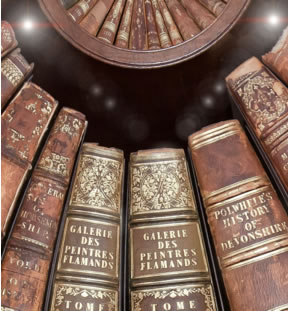 But understanding them and placing your book in the correct one, is essential.
But understanding them and placing your book in the correct one, is essential.
The key is to find a category that’s suitable for your book, but not very competitive. If you use Amazon’s Browse/Categories function, you’ll be able to see how many books are in a category.
Let’s say your Amazon Best Sellers ranking is #55,000 and you’re in the Mystery, Thriller, and Suspense category. If you go to the Best Sellers for this category, you’ll see the ranking for the book in 100th place is #487. So, your book wouldn’t appear to browsing customers.
If we drill down a few categories to the Suspense/Paranormal/Psychics category, and look at the rankings for the books on the first page, you’ll see that your book would be ranked as 16th, so you’d be on the first page and highly visible.
To do this, go to your KDP Dashboard to edit the details of your book and choose to Add Categories. You’ll see the list of categories to choose from. The problem is these categories are different from how they are listed on the website. So, choose Non-Classifiable. Then go to the bottom footer on the page and click Contact Us, (really small print.) You’ll be taken to the What is the problem? page.
Choose Publish Your Book, and Adding or changing categories. For the subject I use, Category not listed. Then copy and paste the category(s) from the search on Amazon you want to be in. Also, list your book name and ASIN number. If you’re changing to a new category, list the one(s) you want removed.
So I’d say something like,
“I would like to add my book to this category. Kindle eBooks › Mystery, Thriller & Suspense › Suspense › Paranormal › Psychics.
Please remove my book from this category, Kindle eBooks › Mystery, Thriller & Suspense.
Thank you very much.”
I think it’s essential to have your book in a category that will put you on the 1st page for customers browsing that category. If, after a few weeks, you aren’t making much progress, change to another. Keep at it until you find a category that works for you.
JimsGotWeb offers promotion and marketing help to indie-authors. From editing your book to make sure it doesn’t have spelling and grammatical errors, to helping you promote your “Free Days” and “Countdown” promotion, we can help!

2 Responses to Choosing Categories on Amazon